How to upgrade Eweat Media Player?
For example: R9 Plus (Same for model R11, R10 Pro, R10, R10 Mini, R9 and R9 Mini)
1.OTA upgrade
- Power on and go to Apps, click SystemUpdate.

- It will show local version and online version. Click Online upgrade then it will upgrade itself. (If the local version is newest, no need to upgrade)
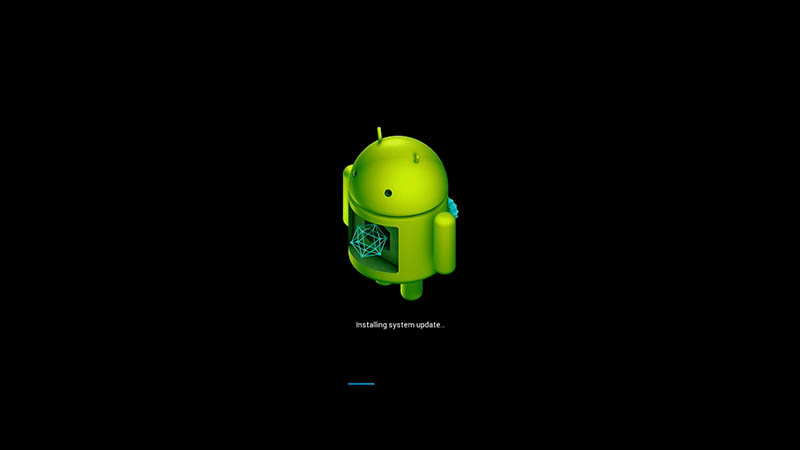
- When it finished, then the unit will automatically restart, the upgrade is success.
2.USB update
- Select the model of unit and download the firmware from our website (The file format is .rar).
- Unzip it and copy all the files to the root of USB disk (Make sure your USB is empty and the format is FAT32).
- Connect the USB with your unit, press the restore button and hold then power on, after 3 seconds release the button.
- It will start update and will show like this:
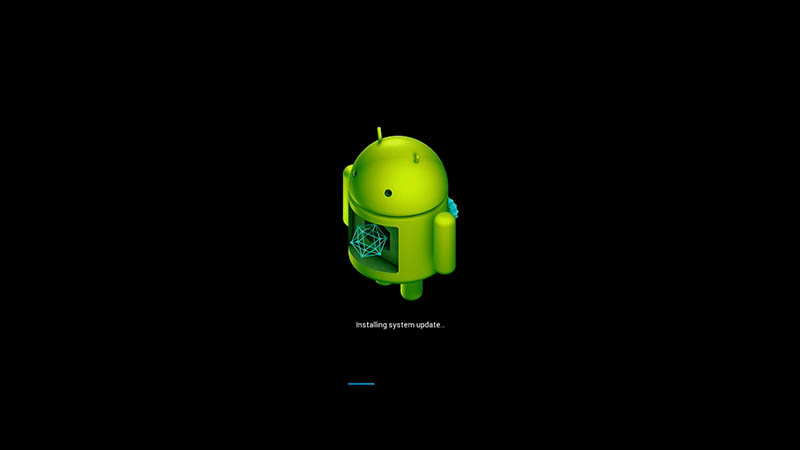
- When it finished, then the unit will automatically reboot, the update is success.
- You can go to setting and press About device to check the new version.
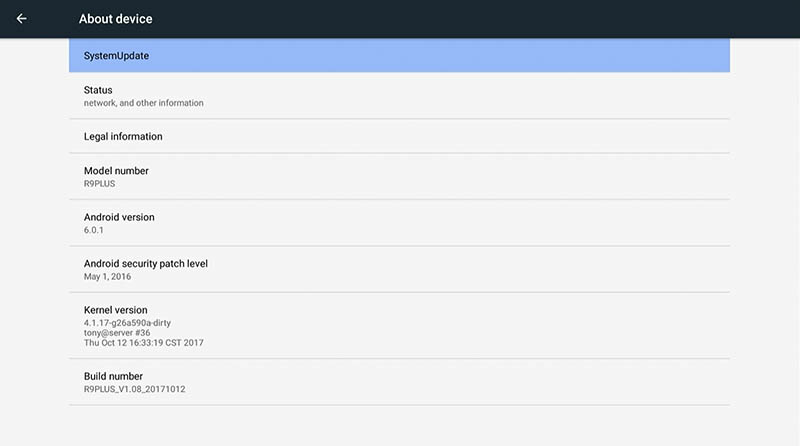
DISCLAIMER
1. It will need around 5-10 minutes ,please wait for it.
2. After download, system will auto start upgrading, please do not power off during upgrading,otherwise the player will be damaged.
3. System will auto reboot after upgrading , please wait for it.
4. After the system reboot, please click the restore factory settings app in the ALL APP.
5. If you want to run the intelligence control system , please scan QR code to download mobile app and install to your mobile phone.
WARNING
This procedure will reset all your personal settings and account information. Carefully read all of this procedure first! Then please follow the process step by step.